You are trying to use Backup to backup files on your computer. What must be done to back up the files to disk?
Saturday, October 23, 2010
Trouble starting your Windows computer
 Image via Wikipedia
Image via WikipediaAfter installing a Zip Drive on your computer, you are having problems starting your computer. The computer prompted you to restart after installation, but was unable to restart. What should you do?
Last Know Good Configuration. Allows you to start the operating system using the hardware profile the last time the computer was started successfully.
Related articles
- Hardware Problems - Default Sound Device (brighthub.com)
Friday, October 22, 2010
Internet Zones and pop-ups
 Image via Wikipedia
Image via WikipediaAfter Service Pack 2, what internet zones allow pop-ups by default?
Trusted sites
Local Intranet sites (Restricted and Internet sites will have pop-ups blocked by default)
Change Internet Explorer Security settings
Change Internet Explorer Security settings
Related articles
- Enabling JavaScript in Internet Explorer (brighthub.com)
- Creating and Configuring Web Sites in Windows Server 2003 (hackerz4u.com)
- Trusted Site Group Policy Settings for Internet Explorer (brighthub.com)
Audit File Parameters
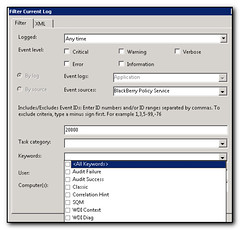 Image by absoblogginlutely via Flickr
Image by absoblogginlutely via FlickrYou work in a law firm and receive an order to monitor a computer named WORK1. The computer contains shared folders with billing information for all of the company clients. Today all of the files in the folder were deleted. The manager thinks an employee deleted the files in response to a termination. You need to examine the audit log before the employee leaves the company. What filter parameters should you use to examine the audit log to determine if the employee deleted the files?
Answer: Event id, User, From
Related articles
Posted by
Unknown
Remote Installation Services and PXE
 Image via Wikipedia
Image via Wikipedia- You work for a help desk and a customer calls you because he needs you to guide him in the process of allowing his users to use RIS (Remote Installation Services) to install Microsoft Windows XP Professional on their computers. The customer wants to test RIS with a new user, first. The user does not currently have an Active Directory Account. The computer the user will use to install the OS currently runs Microsoft Windows 2000 Professional. It has a network interface adapter that is not Pre-boot Execution (PXE-enabled). The customer has already created a PXE boot disk. The customer needs to know if the user will be able to install the operating system.
The user will not be able to install the OS because she does not yet have a domain account.
How To Use Remote Installation Service to Install Windows Server 2003 on Remote Computers
How To Use Remote Installation Service to Install Windows Server 2003 on Remote Computers
Related articles
- how to restore a deleted microsoft office from windows xp professional sp3? (grand-alliance.com)
- Windows XP Mode: Can it ease your migration headaches? (itexpertvoice.com)
- 5 Tips For Upgrading From Windows XP to Windows 7 (itexpertvoice.com)
- Automatically Log into Windows XP Without a Password or the Login Screen (helpdeskgeek.com)
How to prevent opening viral email attachments
- You introduced several viruses on your pc during the past few months by opening e-mail attachments that you thought were safe. You want to prevent this problem from happening again. What check box option in Folder Options should you clear to do this?
Hide Extensions for known file types should be unchecked. A file name specified as pics.html.exe will appear as pics.html to make the file appear as an html file when it is really an executable.
Related articles
- Best Practices for Opening Attachments from Email (brighthub.com)
- Display Thunderbird Email Attachments With Their Full Name (ghacks.net)
- Send Files to Dropbox with a Right Click (labnol.org)
- Easily Extract Icons from Program Files (helpdeskgeek.com)
Windows XP Themes
 Image by rmkoske via Flickr
Image by rmkoske via Flickr- You are having a problem configuring Themes for your new computer, which runs Microsoft Windows XP Home. Fast User Switching is enabled to allow your son to use the computer when you are not using it. You notice the interface on your computer looks different than the one on display at the store. What is the cause of the problem?
The Themes service is disabled or stopped. It must be started to support Windows XP Themes.
Related articles
- Top 5 Most Commonly Reported Windows 7 Problems and How to Fix Them (makeuseof.com)
- Group Policies in Windows 7 (itexpertvoice.com)
- How do you make Windows XP have the Windows XP theme not Windows Classic and Windows Standard? (grand-alliance.com)
- I have Windows Xp. How could I change my theme on my computer to Windows Vista? (grand-alliance.com)
- Selecting the Best Desktop Themes for Windows XP (brighthub.com)
- How to create custom Windows 7 themes with custom theme patch installed.? (grand-alliance.com)
- Where to Find Cool Star Trek Themes for Windows XP (brighthub.com)
- How To Install Windows 7 Themes (crenk.com)
Firewall exceptions
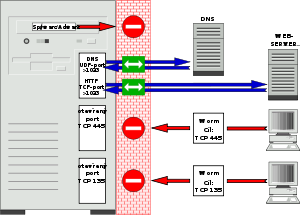 Image via Wikipedia
Image via WikipediaMary, travels to customer sites with her Windows XP Pro computer that has Service Pack 2 installed. You have configured the computer, as well as the other company computers, with several Windows Firewall exceptions to enable file sharing and remote management on your internal network. When Mary is in the office, she connects to your internal network using a wired Ethernet connection. When she travels, Mary needs to be able to connect to unprotected wireless networks. You would like to configure Windows Firewall to block all unrequested traffic on her wireless network adapter, but still enable the exceptions for the wired network adapter. What is the process you should use?
Open Windows Firewall settings dialog box. Click the Exceptions tab. Disable all exceptions. Click the Advanced tab. Click Select the wired network adapter, then click Settings. Enable the required exceptions.
Related articles
- Safe At Home (and Anywhere Else Your Laptop Goes) (itexpertvoice.com)
- Installing Zone Alarm Free Firewall (techie-buzz.com)
- Top Free Firewalls for Windows 7 (brighthub.com)
- itlifeview " How to use anti-spyware software (itlifeview.info)
- Activate the Security Tab on the File/Folder Properties Dialog Box in Windows XP (helpdeskgeek.com)
- How can I get a virtual networking adapter so I can connect to my router and my other computer? (grand-alliance.com)
- Common Security Terms Dictionary: E to F (brighthub.com)
Creating Hardware Profiles
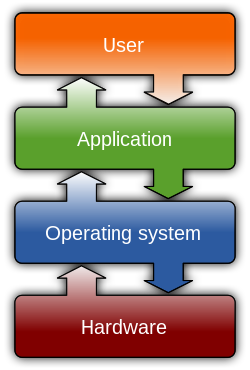 Image via Wikipedia
Image via Wikipedia- Brian is developing device drivers for a new camera his company is manufacturing. Brian's computer runs MS Windows XP Pro. While programming, Brian needs to disable device drivers under development. While testing, Brian needs to enable the devices. He also needs to reboot his computer when switching from programming mode to testing mode. To make life easier, Brian wants to set up an additional hardware profile. The device drivers under development are currently enabled. What are the steps to create a new hardware profile?
Create a copy of the current hardware profile
Restart the computer.
Select the new hardware profile.
Disable the devices.
Related articles
- Hardware Problems - Default Sound Device (brighthub.com)
- Doing the Driver Dance: Updating and Maintaining PC Drivers (itexpertvoice.com)
- Maximize the Stability Index on Your PCs (itexpertvoice.com)
Security and Local Policy Settings in Windows XP
 Image by Chris Trillana via Flickr
Image by Chris Trillana via FlickrYou are having problems sharing your DVD-ROM drive. You work at a small office and have Windows XP Pro computers. Whenever one of your co-workers try to access the share, they receive an "access denied" message. You verify the DVD-ROM is shared, and the appropriate permissions are granted. What should you do to enable your DVD-ROM drive to be shared by your co-workers?
Standby mode and Direct3D-Based Screen Savers
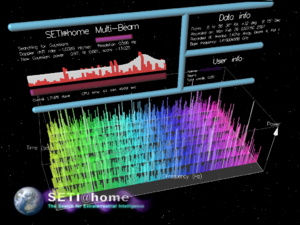 Image via Wikipedia
Image via Wikipedia
Is a screen saver configured? If so, is it a 3D screen saver? 3D screen savers sometimes prevent a computer from entering standby mode. This is because a computer goes into standby only when the CPU has been idle for the time that is configured in Power Options. When a 3D screen saver runs, the CPU begins processing. This is a known issue in MS Windows XP and a hot fix is available.
Related articles
http://support.microsoft.com/kb/268015
Microsoft fix for standby mode and 3d screensavers
- Windows 7 - How can I keep my laptop from going into standby mode? (grand-alliance.com)
- Create a slide-show screen saver with the help of F-spot (ghacks.net)
- Top 10 Windows 7 ScreenSavers (brighthub.com)
- Group Policies in Windows 7 (itexpertvoice.com)
- Halloween props: Pumpkin in standby-mode (hackaday.com)
- Personalize Windows 7 - Part I (lockergnome.com)
- Mouse Jiggler makes sure your screen saver doesn't kick in while you watch videos (downloadsquad.com)
- Beware the Energy-Sucking Vampires in Your Home (prnewswire.com)
Posted by
Unknown
Performance Options
You have a Windows XP Pro computer. You have installed many applications on it, and it is getting slow. One thing you can do is adjust Performance Options in System Properties. Should you use Programs or Background services for processing scheduling? And should you use Programs or System cache for memory usage?" How should you configure the computer for maximum performance?
Choose Programs for processor scheduling and Programs for memory usage. You installed many apps on the computer, which indicates you use the computer primarily for foreground programs. This allows apps to run faster. Background services are necessary for background apps like backup utilities. System cache for memory usage is typically necessary for computers that act as servers.
Choose Programs for processor scheduling and Programs for memory usage. You installed many apps on the computer, which indicates you use the computer primarily for foreground programs. This allows apps to run faster. Background services are necessary for background apps like backup utilities. System cache for memory usage is typically necessary for computers that act as servers.
Related articles
- When XP Mode Isn't Enough (itexpertvoice.com)
- Mz 7 Optimizer Windows 7 Tweaker (ghacks.net)
Wednesday, October 20, 2010
Permissions
 Image via Wikipedia
Image via Wikipedia- You work for an accounting firm. Kathie and David are responsible for handling all of the company contracts. Kathie created the database, and she is currently the owner of the file. She is currently out of the office, and she will not be back for five days. David needs to make changes to the database. However, David is only granted Read permissions on the file. Kathie must be able to make changes to the database when she returns. She is granted only Modify permissions on the file. Both Kathie and David use the same computer,which runs XP Pro on an NT files system. Neither Kathie or David is a member of the local administrators group. What tasks should you perform to allow David to perform the database?
Take ownership of the file and grant write permissions on the file to David. Only administrators, owners, or users who have the Full permission can modify file and folder permissions. Write permissions will allow David to change the file.
Related articles
- Easily Take Ownership of Files and Folders in Windows 7 (helpdeskgeek.com)
- Fixing the Windows 7 Read-Only Folder Blues (itexpertvoice.com)
- CREATOR OWNER entry in NTFS Security (edugeek.net)
- resetting windows 7 file permissions for bliss (leobard.twoday.net)
- Modify Share Folder Permission (edugeek.net)
Posted by
Unknown
Laser Printers
 Image via Wikipedi
Image via Wikipedi
Which laser printer component protects a fuser from overheating?
Answer: a thermal fuse. Thermal fuses keep fusers from overheating. A thermal fuse is designed to open when it is heated to a particular temp. Thermal fuses must be replaced when the fuse opens, or blows. Fusers, which use heat and pressure to cause toner to melt or fuse to the printed media, are subjected to high temperatures during normal operation.
Related articles
- How Laser Printers Create Sharp Images Using Static Electricity (brighthub.com)
- Dell debuts new breakthrough LED printer tech (slashgear.com)
Printing a Web page
 Image via Wikipedia
Image via Wikipedia
You print a Web page, but the background images do not print. You want to print the Web site as it appears in the browser. What should you do?
Answer: By default, backgound colors and images of Web pages are not printed. To print them,you need to enable the print background colors and images setting on the Advanced tab of the Internet Options dialog box.
Related articles
- How to Add a Print Button to a Web Page (brighthub.com)
- Expand Your Viewable Web Page Space in Firefox by Shrinking the Icons (helpdeskgeek.com)
- Print anything to PDF with Free PDF Writer Cutepdf!!! (techblissonline.com)
- Customize the Home Page in Your Web Browser (helpdeskgeek.com)
- Save Ink When Printing Webpages with Print What You Like (madrasgeek.com)
Security Policy
You are a desktop support technician and a company bought seven new computers running Windows XP Pro that will be part of a workgroup. All the computers must be configured with the same security settings. You want to use the least amount of administrative effort to meet the security guidelines. Which tool should you use?
Security Templates. You can configure the required settings in a single template and import the template into the local security policy on all seven computers. Click Start/Run/enter MMC. Next, choose Add/Remove Snap-In from the File menu. The Add/Remove Snap-in dialog will be displayed. Click the Add button and choose Security Template from the list.
Related articles
- Disable the Balloon Tips in Windows XP Professional (helpdeskgeek.com)
- Add a Message to the Logon Screen for Users in Windows 7 (helpdeskgeek.com)
- How to Add a Network Printer on Windows 7 (brighthub.com)
- Group Policies in Windows 7 (itexpertvoice.com)
- Step by Step Guide: How to Turn Off Windows Defender (brighthub.com)
- Will a windows xp pro disk repair a computer with xp home? (grand-alliance.com)
- How to Block Malicious IP Address (brighthub.com)
File Settings Transfer Wizard
Start FSTW on the new computer.
Create a Wizard Disk on a floppy disk.
Insert the Wizard Disk into the floppy disk drive on the old computer.
Start FSTW on the old computer.
Save files and settings to one or more floppy disks.
Resume FSTW on the new computer.
Related articles
- Data Recovery Tips (livecrunch.com)
Laser Printers
 Image via Wikipedia
Image via WikipediaThe images printed from your laser printer are too long or too short. What is the possible cause of this problem?
Answer: A problem with the drive motor exists. The drive motor is responsible for the smooth movement of paper through the printer. If the drive motor does not move the paper at the required speed, the printed images can appear too long or too short.
Related articles
- Questions to Ask Yourself before You Upgrade Your Printer (brighthub.com)
- Review: HP LaserJet Pro P1102w laser printer (macworld.com)
- Thermal vs. Laser Printing: Which is Greener? (brighthub.com)
- How Laser Printers Create Sharp Images Using Static Electricity (brighthub.com)
- Lexmark Genesis All-in-One Printer Features Upright Design (slashgear.com)
- Advantages of Black and white laser printers (pctechmojo.com)
Subscribe to:
Comments (Atom)


















