 Image via Wikipedia
Image via WikipediaSelect Command Prompt
Type Notepad
Click File
Click Open
Double click My Computer
Double click C: drive
Click Users folder
Click appropriate user profile folder
Save files to be backed up to external USB drive
 Image via Wikipedia
Image via Wikipedia Image by niallkennedy via Flickr
Image by niallkennedy via Flickr Image via Wikipedia
Image via Wikipedia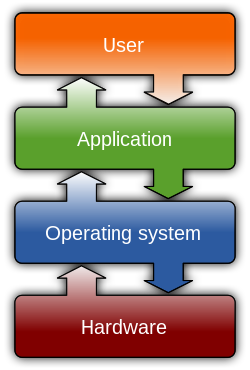 Image via Wikipedia
Image via Wikipedia
 Image via Wikipedia
Image via Wikipedia Image by Fred via Flickr
Image by Fred via Flickr Image via Wikipedia
Image via Wikipedia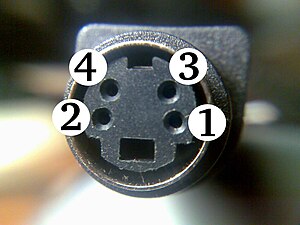 Image via Wikipedia
Image via Wikipedia