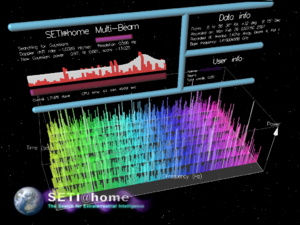 Image via Wikipedia
Image via Wikipedia
Is a screen saver configured? If so, is it a 3D screen saver? 3D screen savers sometimes prevent a computer from entering standby mode. This is because a computer goes into standby only when the CPU has been idle for the time that is configured in Power Options. When a 3D screen saver runs, the CPU begins processing. This is a known issue in MS Windows XP and a hot fix is available.

No comments:
Post a Comment
"Comment As:" anonymous if you would rather not sign into an account!