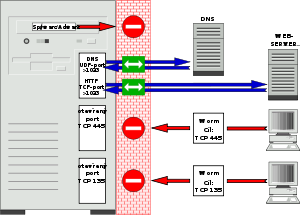 Image via Wikipedia
Image via WikipediaMary, travels to customer sites with her Windows XP Pro computer that has Service Pack 2 installed. You have configured the computer, as well as the other company computers, with several Windows Firewall exceptions to enable file sharing and remote management on your internal network. When Mary is in the office, she connects to your internal network using a wired Ethernet connection. When she travels, Mary needs to be able to connect to unprotected wireless networks. You would like to configure Windows Firewall to block all unrequested traffic on her wireless network adapter, but still enable the exceptions for the wired network adapter. What is the process you should use?
Open Windows Firewall settings dialog box. Click the Exceptions tab. Disable all exceptions. Click the Advanced tab. Click Select the wired network adapter, then click Settings. Enable the required exceptions.

No comments:
Post a Comment
"Comment As:" anonymous if you would rather not sign into an account!