
If you think Macs don't get malware, you are sadly mistaken. There are plenty of free antivirus software on the Internet, so please find and download the security on your Mac computer as soon as possible. If you or your kids download music on a regular basis from nefarious sources, you are prime for infection. Or, if you do not have your own personal home network, you are leaving yourself wide open by connecting to open Internet connections in your neighborhood. Beware of network names like linksys or hpsetup. If there is no lock symbol beside the network name, that tells you it is an open network and anyone can connect to the network.
 |
| Daisy |
 |
| Danny |
Lisa complained about a problem with her Macbook cursor jumping around, moving involuntarily, and windows randomly opening. I asked if she had antivirus installed on her computer, "No, I never installed one on the Mac". It goes without saying Lisa, along with everyone else I know, thought MacBooks immune from virus problems.
These are the instructions I emailed Lisa:
Disk Utility lets you verify and repair Mac OS X disks and permissions issues:
 |
| Disk Utility |
- Click on your Macintosh HD. It should be an icon on your desktop. If you don't see it, search for it by clicking on the magnifying glass (spotlight) in the upper right hand corner of your screen and type in Macintosh HD.
- Go to Applications/Utilities/Disk Utility or search for Disk Utility with the spotlight.
- Click on the First Aid tab
- Highlight MacintoshHD
- Click on Repair Disk Permissions
note: these procedures and screen displays could be slightly different depending on your Mac OS version.
- Click on the Apple symbol in the upper left of your screen
- Click on System Preferences.
- Click on Trackpad
- Under Trackpad options:, uncheck Ignore Accidental Trackpad Input.
After running the Repair Disk Permissions, Lisa rebooted the Macbook and the cursor seemed to be ok for a little while and then acted up again. She tried the next option, but her version of the Macbook did not have the option for step 4. That option is enabled automatically on her version 10.5. Mac notebooks: About the "Ignoring accidental trackpad input" option on computers with the Multi-Touch trackpad
I did a little research and saw a few blogs and comments where others were having the same problem with the mouse jumping around. Someone mentioned to check the Login items for FMenu as it could cause problems with the mouse. The following is from SourceForge.net
FMenu is a menu extra providing customizable Growl notifications about various Facebook events, a menu to easily access common Facebook pages, and a count of your messages, pokes, events, friend requests, wall posts, and photo comments.
Lisa checked the Login Items for Fmenu and the application was not present. As she was naming the items that were included, she mentioned, "Oh, and here is Spotify that Lily (Lily is Lisa's daughter) just installed about a week ago".
An alert went off in my head. Ah ha! I recalled what Mark Russinovich, a Microsoft Technical Fellow, said in a video I watched and reviewed, Windows Hang and Crash Dump Analysis Webcast Review
Why does Windows crash?The cursor problem occurring was happening on a Macbook and it was not causing a system crash,
There is something wrong in kernel-mode.
"Windows only crashes when something in kernel-mode goes wrong. User-mode code, because of the protection mechanisms built into the operating system, cannot cause a problem that results in the operating system turning over. Kernel-mode is a trusted environment in the Windows operating system. Any drivers in kernel-mode can access anything they want to. They can access data buffers sitting in the file system cache about to go out to disk. They can access user-mode code, if they want to, and data. If a component suspects something is wrong, it has one primary responsibility, the preservation of your data."Corruption could have happened already. If the system ignored it, this could result in the kernel-mode overriding data about to go to disk. The system wants to stop corruption from happening, and if corruption has already started, it wants to stop it. The Blue Screen of Death is presented, instead.
Microsoft's analysis of crash root causes indicate that most crashes are caused by third-party driver code.
but I assume the operating system kernel is protected and most problems will be the result of third party code. Lisa removed Spotify from her Login Items, rebooted and guess what? No more cursor problem....for awhile, that is.
I proceeded to scan the Internet for any other possible causes of "cursor movement gone awry". I saw several blogs referring to an expanded battery causing the problem. The battery sits under the trackpad and the theory was the bulging was touching the trackpad and caused the trackpad to act as if it had a mind of its own. I instructed Lisa to remove the battery so we could test that theory.
Unfortunately, her Macbook is the kind with a unibody, and the battery is not easily removed by a non-Apple genius. However, if you have the correct tool, it can be done, except the warranty will be voided, Possible+to+replace+battery. We decided it would be best for Lisa to drop off the computer at my house and I would remove the battery.
Next scene.....I proceeded to remove the battery because I naturally assumed I had the correct tool. Wrong! Numerous screws held the battery in place, but one and only one screw required a special Tri-wing Y1 Screwdriver. What is that about? Hmmm...Sounds like a sneaky way for Apple to make a few additional dollars to me. I could be wrong. Maybe there is a really good reason to make it difficult for the average user to buy a new battery when the old one dies, which it inevitably will. Chiefly because the average user does not know that leaving your computer charger plugged in excessively will train the battery to not hold a charge. Apple - Batteries - Notebooks
 |
| Trackpad |
Note: be sure to use a very damp cloth or special computer cleaning solution purchased at places like Staples to clean your computer. Do not use wipes like you buy from the grocery store or paper towels on the glass display. Special clothes for cleaning these surfaces are recommended. These can also be purchased from places like Staples or Best Buy.
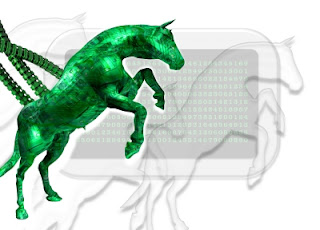
It took quite a while for the antivirus scan to run, and as the scan was running, the cursor was moving about on the screen periodically. Creepy...if you think you might be a victim, check this link by Kapersky_Lab out: What are the symptoms of an infected computer?
About halfway through the scan, the cursor stopped moving. I touched the trackpad and moved the cursor around freely. It moved perfectly, as instructed. When the scan finished, I checked the Quarantine, two Trojans were found. I checked off the option to cleanup the Trojans, did a little Internet browsing and the cursor is back to normal.
New Mac malware spreading from Dalai Lama tribute site
New Mac malware uses OS X launch services
Monitor OS X LaunchAgents folders to help prevent malware attacks
What’s the Difference Between Malware, Trojan, Virus, and Worm?

No comments:
Post a Comment
"Comment As:" anonymous if you would rather not sign into an account!