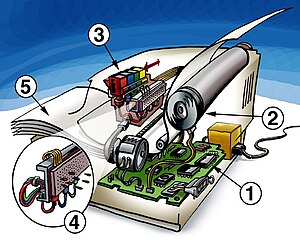 Image via Wikipedia
Image via WikipediaOne of the users complains he cannot print to the local inkjet printer. Both of the other users are able to print to it.
What should the user do?
Answer: Install the printer while the user is logged in. When a printer is installed on a Windows XP computer that is in a workgroup or domain, the printer may need to be installed separately for each user.
Install a printer on a home network

"Install the printer while the user is logged in." - I would have to agree. I encountered this problem in the office as well. Our IT guy said the printer may have been installed on a different user account on the same computer. Turns out he was right.
ReplyDeleteIt is quiet easy to maintain and operate this machine. It is simple, durable and user friendly.Thanks for sharing.
ReplyDeleteThis blog is very helpful for sorting all my issues occured in while installing printer. looking forward for more posts from you.
ReplyDeletefuel additives manufacturers