Internet Explorer 7 with Windows Vista runs in Protected Mode which prevents Component Object Model (COM) objects such as ActiveX controls, from modifying files and settings on your computer, thus making surfing the Web much safer. Protected Mode is enabled by default in IE7.
To turn off Protected Mode, though it is not advisable, go to Internet Options, select the Security Tab, then select the Enable Protected Mode option.
Another way to manipulate the Protected Mode option, is to put your cursor over the Protected Mode text at the bottom of your Internet Explorer browser window and double click.
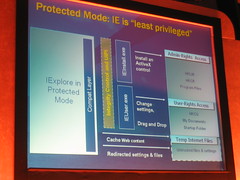



No comments:
Post a Comment
"Comment As:" anonymous if you would rather not sign into an account!