 Image via Wikipedia
Image via WikipediaOpen Systems Interconnection (OSI) seven-layer model
The seven layers are:
- Layer 7 Application
- Layer 6 Presentation
- Layer 5 Session
- Layer 4 Transport
- Layer 3 Network
- Layer 2 Data Link
- Layer 1 Physical
Questions
1. Where does a hub send the data? Data comes into a hub through one wire and the data is sent out to all other connected wires to the other systems.
2. What uniquely defines every NIC? A NIC is a network interface card and what identifies the NIC is the MAC address, the media access control address.
3. What Windows utility is used to determine the MAC address? IPCONFIG /ALL from the command line.
4. A MAC address is known as what type of address? The physical address, a 48-bit value. It is a unique address assigned to each NIC. An example of a MAC address is 00-50-57-A4-05-0D.
5. A NIC sends data in chunks called what? Frames. Networks use frames to prevent one NIC from hogging the wire.
6. Which MAC address begins a frame? The MAC address of the receiving NIC begins a frame, followed by the sending NIC MAC address, and then followed by the data and CRC.
7. What does the CRC do? CRC stands for cyclic-redundancy check, a special bit of checking information that the receiving NIC uses to verify the data arrived correctly.
8. What layer of the OSI model controls the assembly and disassembly of data? The Transport Layer, the breaking up of data into chunks that are sent across a network and reassembled on the receiving end. Refer to the link above for a detailed explanation of the Transport layer.
9. What layer of the OSI model keeps track of a system's connections in order to send the right response to the right computer? The Session layer keeps track of a system's connections so that the right response will be sent to the right computer.
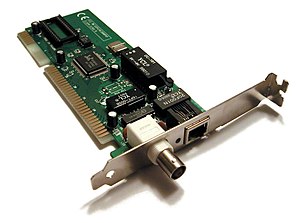 Image via Wikipedia
Image via Wikipedia
No comments:
Post a Comment
"Comment As:" anonymous if you would rather not sign into an account!